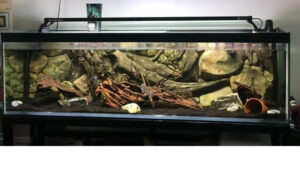Hello fellow fish keeper!
If you’ve just invested in one of our Aqua Maniac 3D backgrounds, you’re about to transform your aquarium from ordinary to extraordinary. One of the biggest benefits is hiding all those unsightly tubes, wires and equipment that spoil the natural look. Here’s how to do it properly, ensuring your equipment works perfectly while remaining completely hidden.
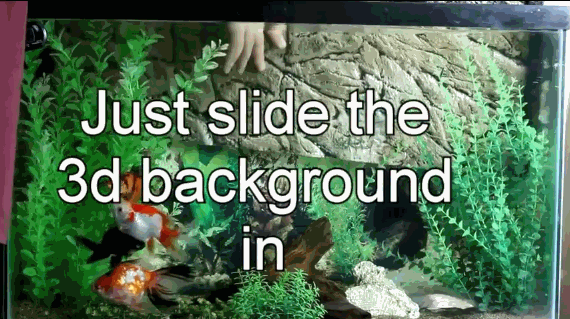
What You'll Need
- Your Aqua Maniac 3D background
- Aquarium filter (external is recommended)
- Air pump with tubing and airstone, stop valve
- Heater
- Aquarium thermometer
- Substrate (gravel or sand)
- Optional: small powerhead for larger tanks
Step 1: Preparing Your Tank
First things first, let’s get your tank ready for the background installation:
You don’t need to completely empty your tank! Just remove about 30% of the water to avoid spillage when sliding in the background. This is one of the brilliant features of our backgrounds – no need to completely break down your setup.
Move your fish to one side of the tank while you work, or temporarily place them in a holding container if you prefer.
Step 2: Installing the Air System
The air system creates those lovely bubbles that add movement and oxygen to your tank. Here’s how to hide it properly:
Run your air tube under the bottom edge of the 3D background. This works brilliantly because our backgrounds have a small gap at the bottom.
Bury the tubing in your substrate so it’s completely hidden, with only the airstone visible. You can even cover the airstone with a thin layer of substrate if you want, though this will make the bubbles larger.
For the smallest, most natural-looking bubbles, leave the airstone uncovered but position it near a rock or decoration.
Important safety tip: Always use a check valve or stop valve on your air line! This prevents water siphoning back into your air pump if the power goes out.
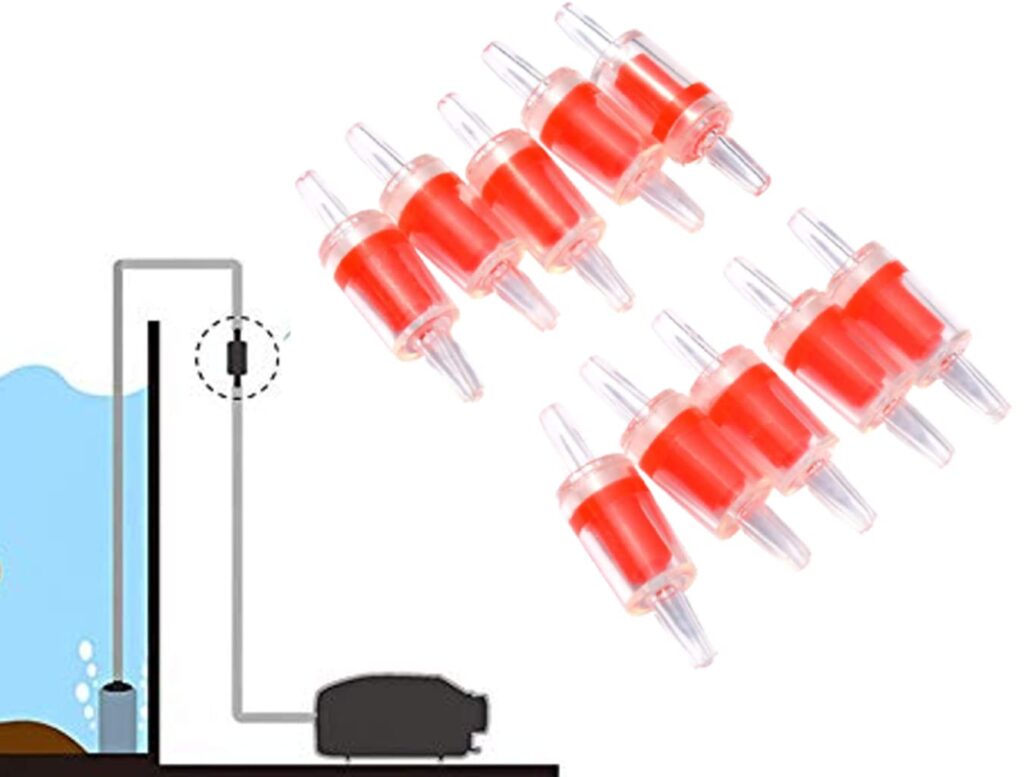
Step 3: Positioning the Filter Inlet
The filter inlet is crucial for removing waste from your tank:
Run the filter inlet pipe behind the 3D background in one corner of the tank. Our backgrounds are designed with space behind them specifically for this purpose.
Guide the pipe under the background and through the substrate, so only the end of the filter pipe sticks out just above the substrate.
This clever positioning means waste will be sucked in efficiently as it settles near the bottom.




Step 4: Setting Up the Filter Outlet
The outlet pipe should be positioned to create good water circulation:
Place the filter outlet in the opposite corner from the inlet, but at the top of the tank.
This creates a diagonal flow pattern, ensuring clean water circulates throughout the entire tank.
The space behind our 3D background makes this easy – just run the pipe up behind the background and position it at the top.



Step 5: Hiding the Heater
The heater is often the most unsightly piece of equipment, but it’s easy to hide:
Install the heater behind the 3D background in the corner close to the outlet filter pipe.
This strategic placement allows the filter to push warm water throughout the tank, creating even temperature distribution.
Use an aquarium thermometer to check the temperature in different areas of your tank to ensure even heating. As one experienced aquarist on MonsterFishKeepers suggests, “If you take your time planning it, the backgrounds will help your filtration and not hurt it.”


Step 6: Additional Circulation for Larger Tanks

If you have a larger tank (300+ litres), you might need extra water movement:
For tanks over 300 litres with a 3D background, consider installing a small powerhead near the heater.
This will push water from behind the background into the main tank area, preventing any stagnant areas.
This is particularly important for larger setups to avoid “dead spots” where debris can accumulate.


Final Tips
Check for flow: After setup, observe how water moves through your tank. You should see gentle movement throughout.
Monitor temperature: Use your thermometer to check different areas of the tank over the first few days.
Maintenance access: Remember that our backgrounds are designed to be removable if needed for major maintenance.
Prevent stagnation: As noted on FishLore, some aquarists worry about stagnant water behind backgrounds, but with proper circulation setup, this won’t be an issue.
- To get quote for a 3D background to fit your aquarium visit our automated quote page here
With these simple steps, you’ll have a professionally aquascaped tank with all equipment perfectly hidden. Your fish will enjoy a natural-looking environment with excellent water quality, and you’ll enjoy a stunning display without unsightly tubes and wires ruining the view!
Happy fish keeping!